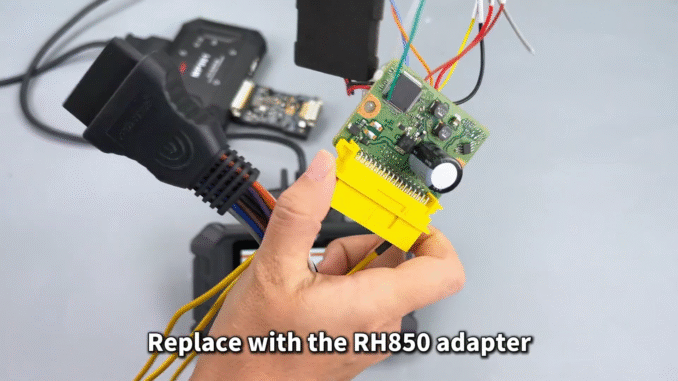
This post will demonstrates OBDSTAR P50 and MP001 programmer resets the collision data for the SGMW R7F701A033 encrypted airbag ecu.
What you’ll need:
1. OBDSTAR P50(Or KeyMaster G3)
2. High-power DC regulated power supply
3. Main cable
4. Jumper
5. MP001 multi-function programmer
6.RH850/ V850 adapter kit
7. SGMW R7F701A033 airbag module
Before proceeding with airbag crash record erasure, it is essential to upgrade your software to the latest version. Start by selecting [Crash Reset] → [AIRBAG RESET] in the device menu. To quickly find the correct airbag option, you can search for the airbag part number located in the upper right corner of the screen.

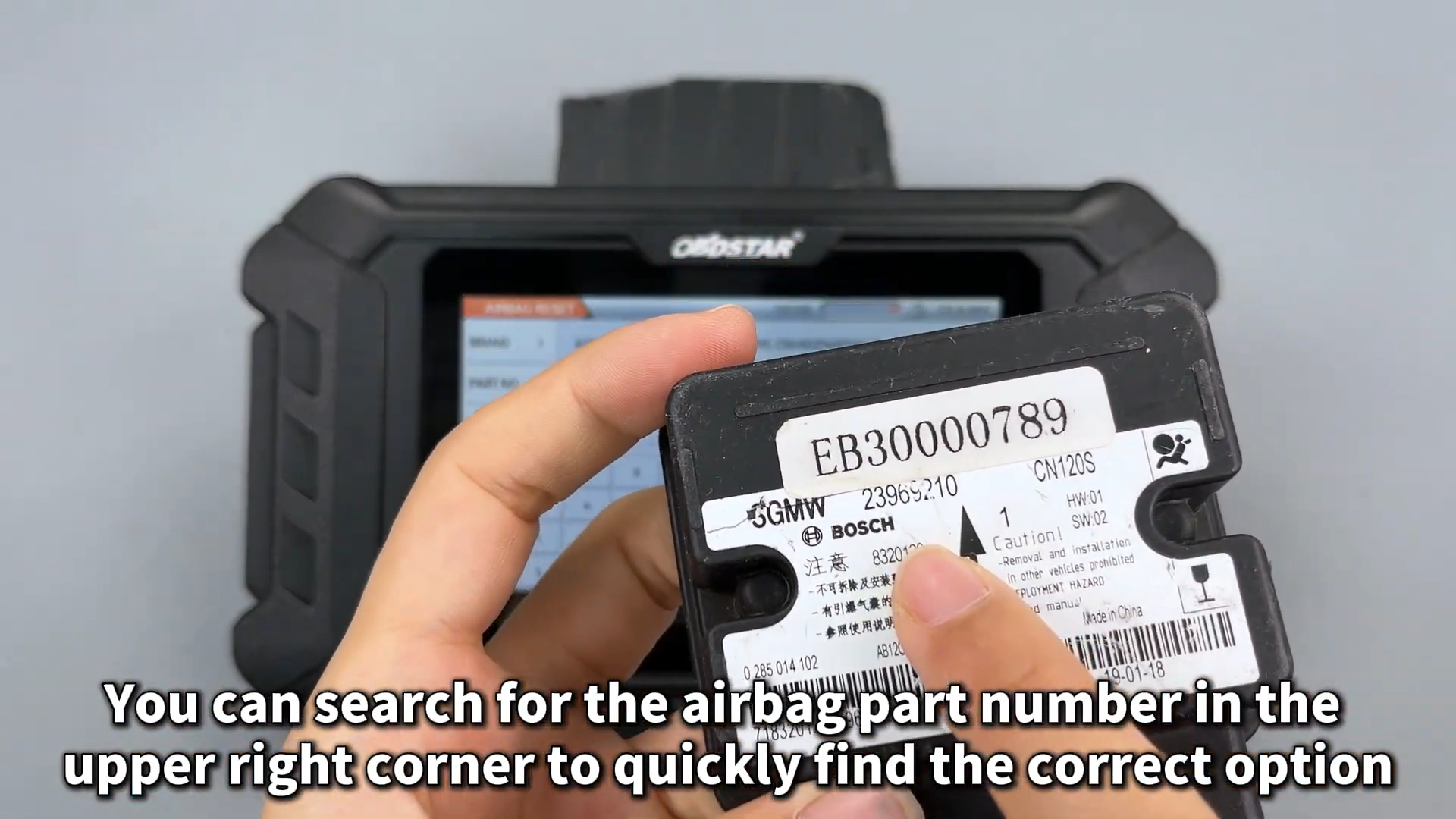
Next, choose the appropriate Boot Mode and adapter for your vehicle. Tap [Guide] to carefully read all instructions, including background information, menu description, operation steps, notes, and connection methods. Connect the wiring according to the provided diagram.


Begin by reading the ECU information to verify the part number. Since this is a crash-related fault code, DTCs (Diagnostic Trouble Codes) cannot be erased normally. Now, proceed to erase the crash record using the MP001 device. Before erasing, read all data from the module by tapping [Read All Data] after soldering the wires as shown in the PCB wiring diagram and replacing the adapter with the RH850 adapter.
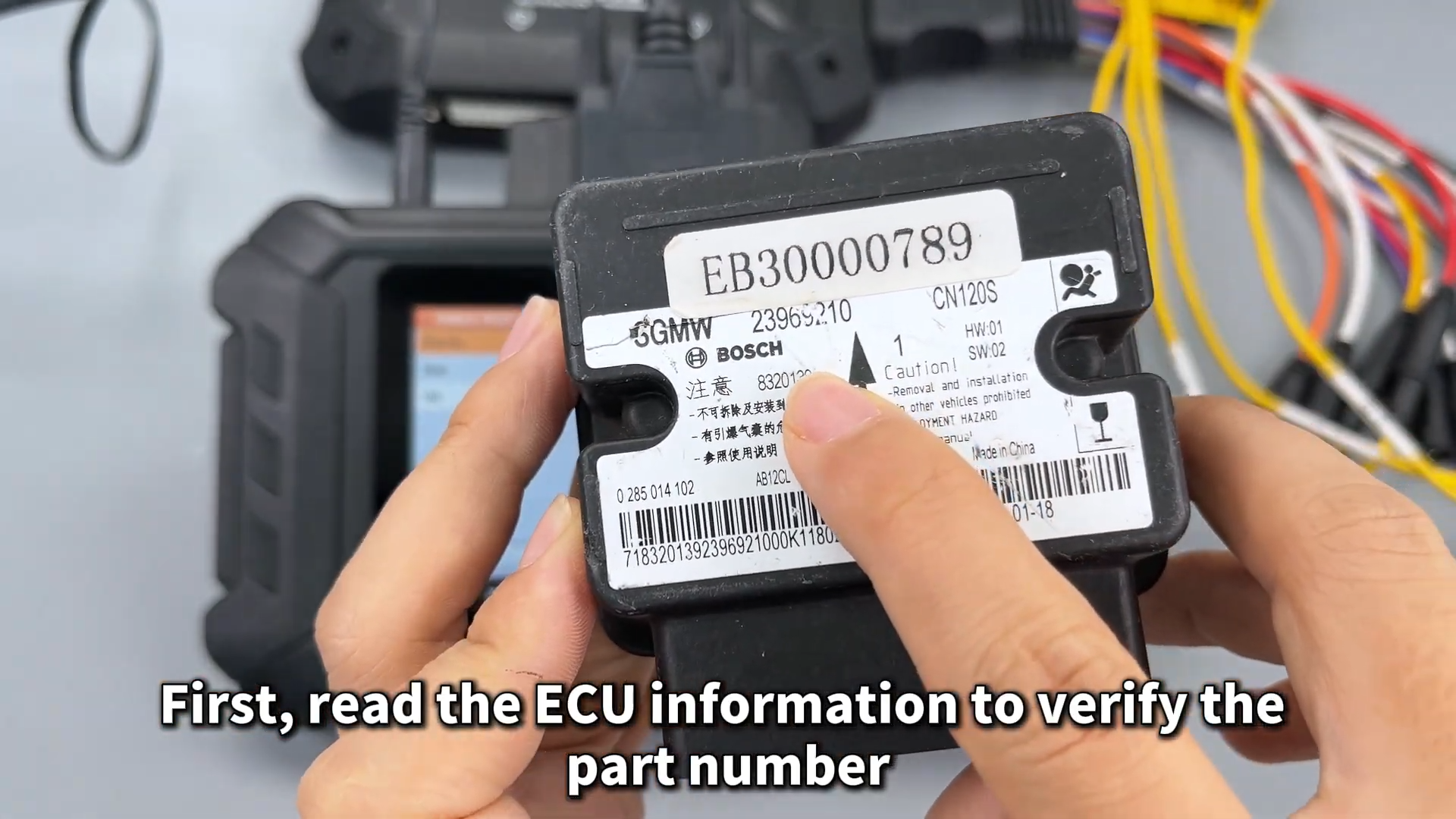
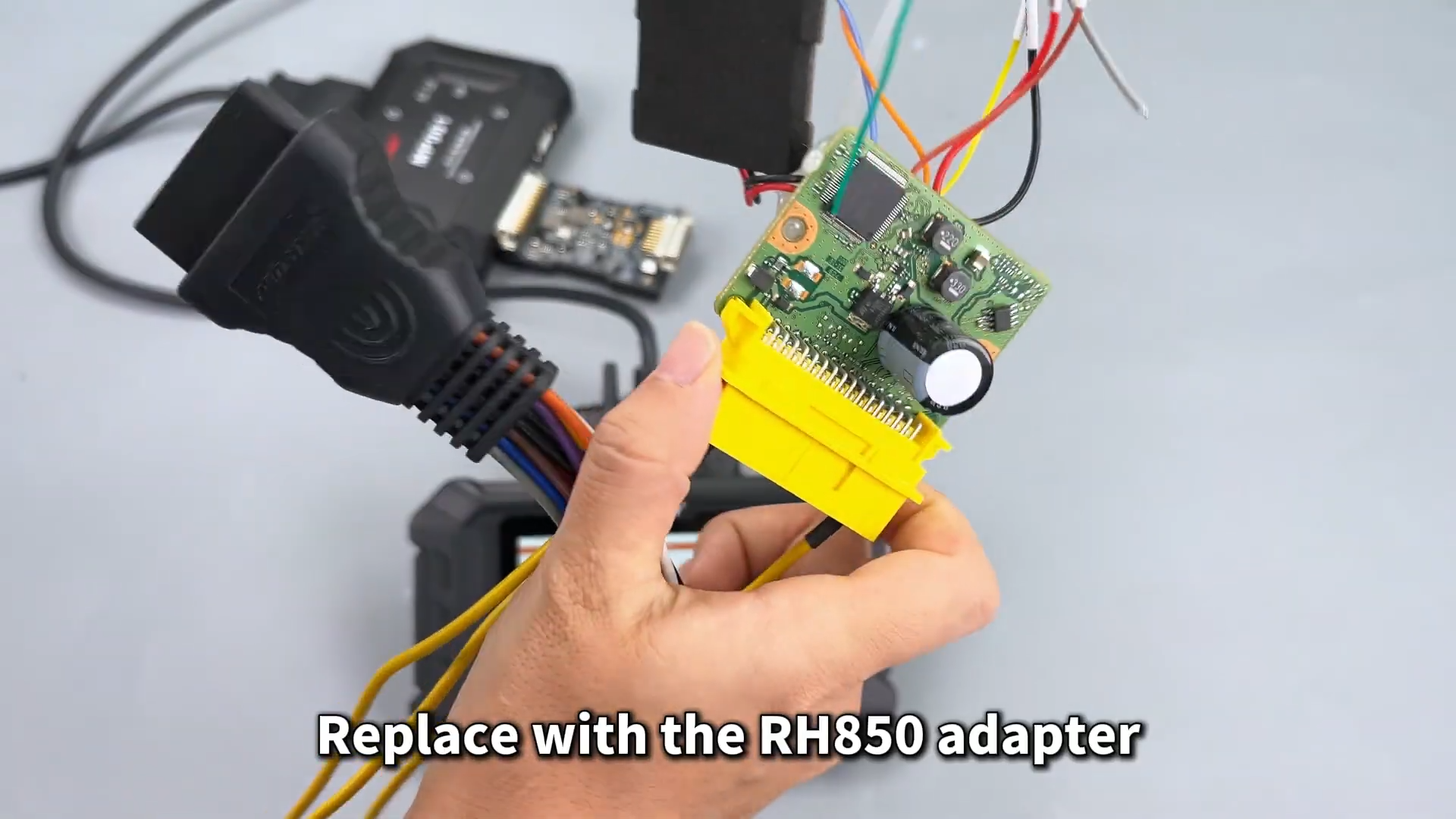
Save the backup file once the data is read. During the erase process, the device will prompt you to confirm whether the [Read All Data] function has been executed; select OK to confirm. Then, select the previously saved data file as prompted. After the crash record is erased successfully, reconnect the device and switch back to diagnostic mode.
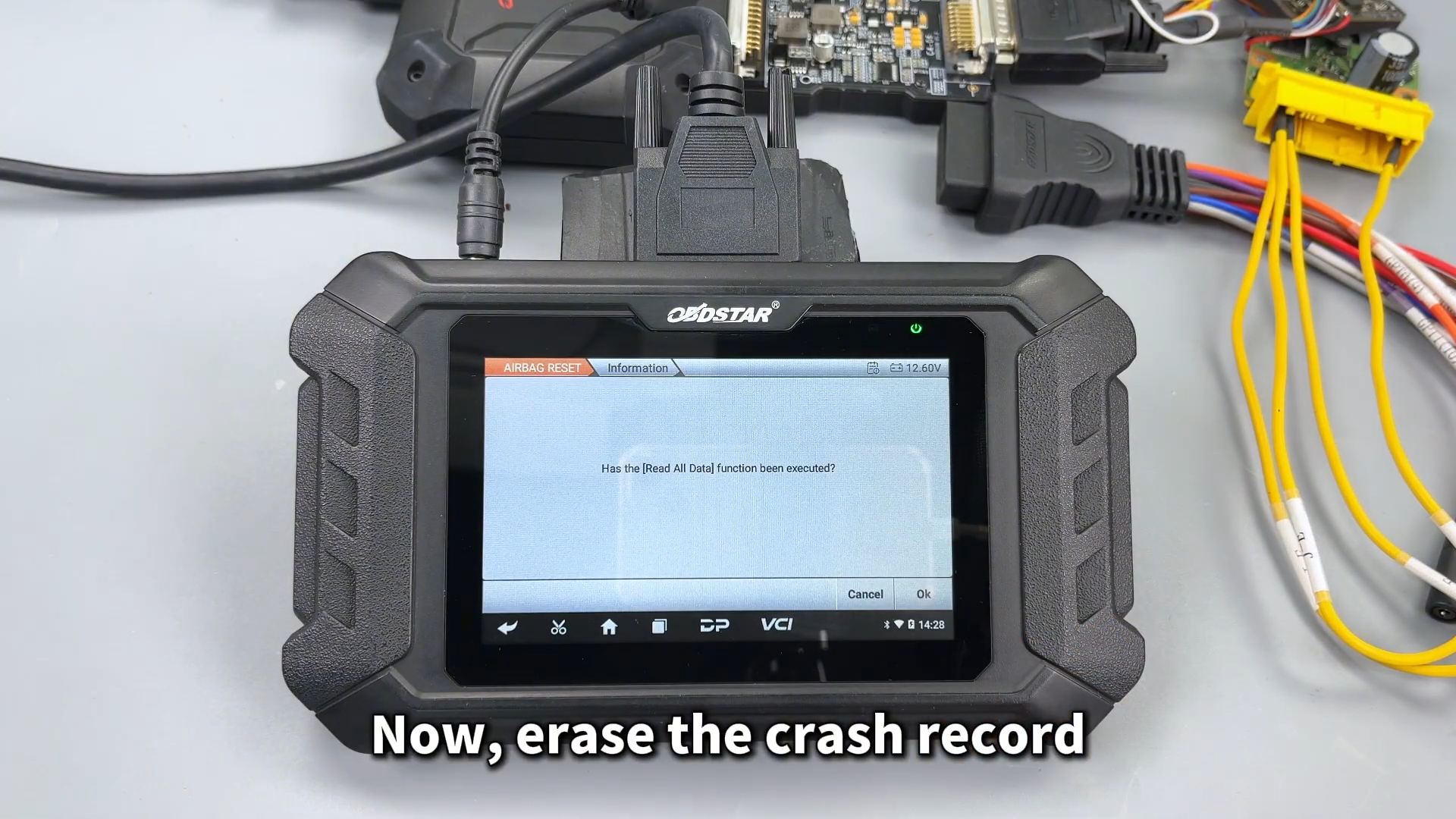

Finally, try erasing the ATC fault code again. The DTC should now be erased successfully. Re-reading the DTC will confirm that the previous crash record has been cleared. This completes the airbag crash record erasure process using P50 Airbag Reset Tool and OBDSTAR MP001 device.
The complete video here



Leave a Reply