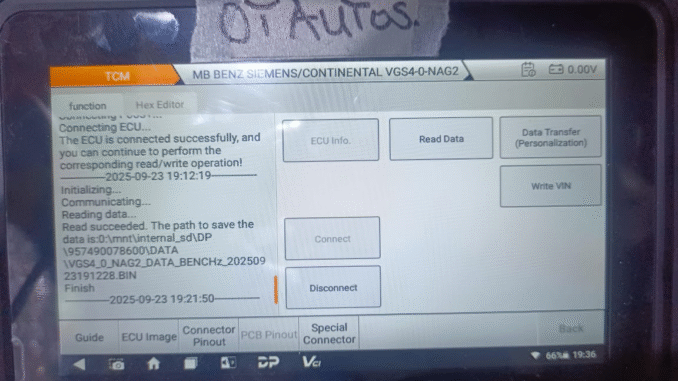
OBDSTAR DC706 is a professional automotive diagnostic tool that offers advanced ECU programming capabilities, including Virgin Renew function for VGS 4-4 TCM (Transmission Control Module) systems.
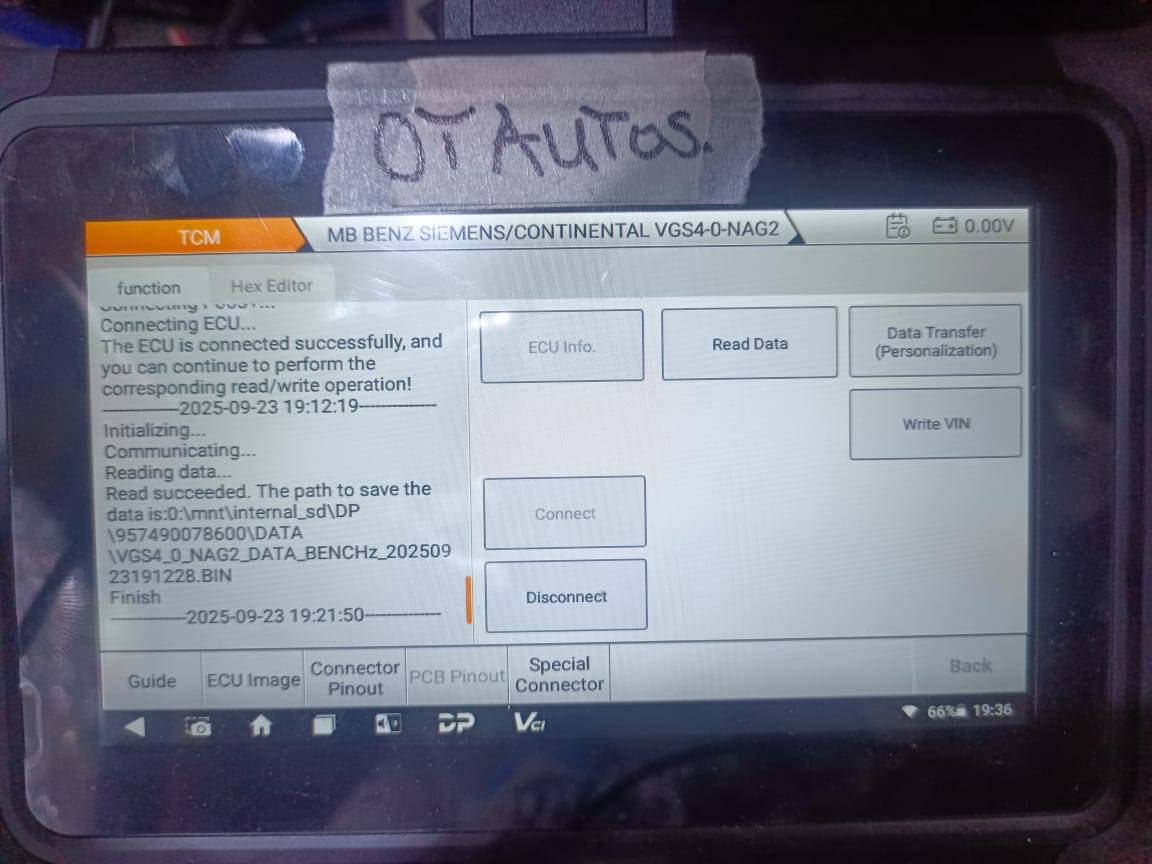
Understanding VGS 4-4 Virgin Renew
When working with used TCM units, the Virgin Renew function allows technicians to restore the module to factory settings while preserving essential data. This process is particularly useful when replacing faulty transmission control modules or performing ECU cloning operations.
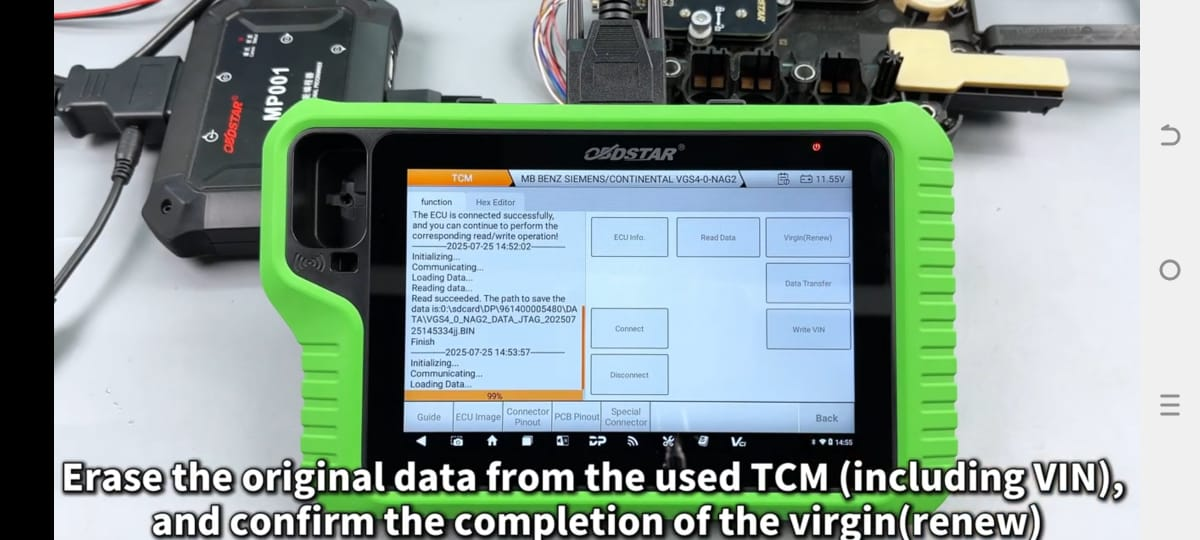
Step-by-Step Process
To access the Virgin Renew function on your DC706 key programmer:
Navigate to ECU Cloning: From the main menu, select “ECU Cloning” then choose “TCM”
Select VGS4-0-NAG2: Search for and select the VGS4-0-NAG2 option
Choose JTAG Mode: Select JTAG programming mode for optimal results
Data Preservation: The system will use original data from the used TCM, including the UIN (Unit Identification Number)
Execute Virgin Renew: Click “Start” to begin the virgin renew process
Important Considerations
The Virgin Renew option ensures that critical identification data remains intact while resetting the TCM to virgin status. This prevents compatibility issues and maintains proper communication with other vehicle systems.
Technical Support
OBDSTAR provides comprehensive technical support for DC706 users. The recommended path is: ECU Cloning → TCM → VGS4-0-NAG2 → Start → Select JTAG Mode.
OBDSTAR DC706 ECU Tool Virgin Renew capability makes it an essential tool for automotive technicians working with modern transmission systems, ensuring reliable and professional ECU programming results.



Leave a Reply