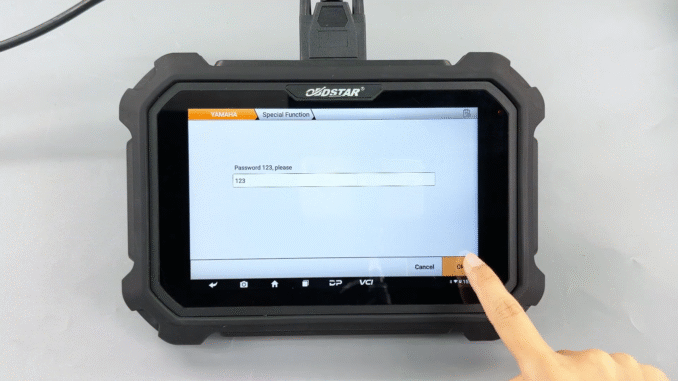
This post demonstrate OBDSTAR D800 RC identification reset function on a YANMAHA outboard engine
Click [YAMAHA V33.02]→[Diagnosis] [New Version] [PWC(Personal Watercraft)] [ENG]
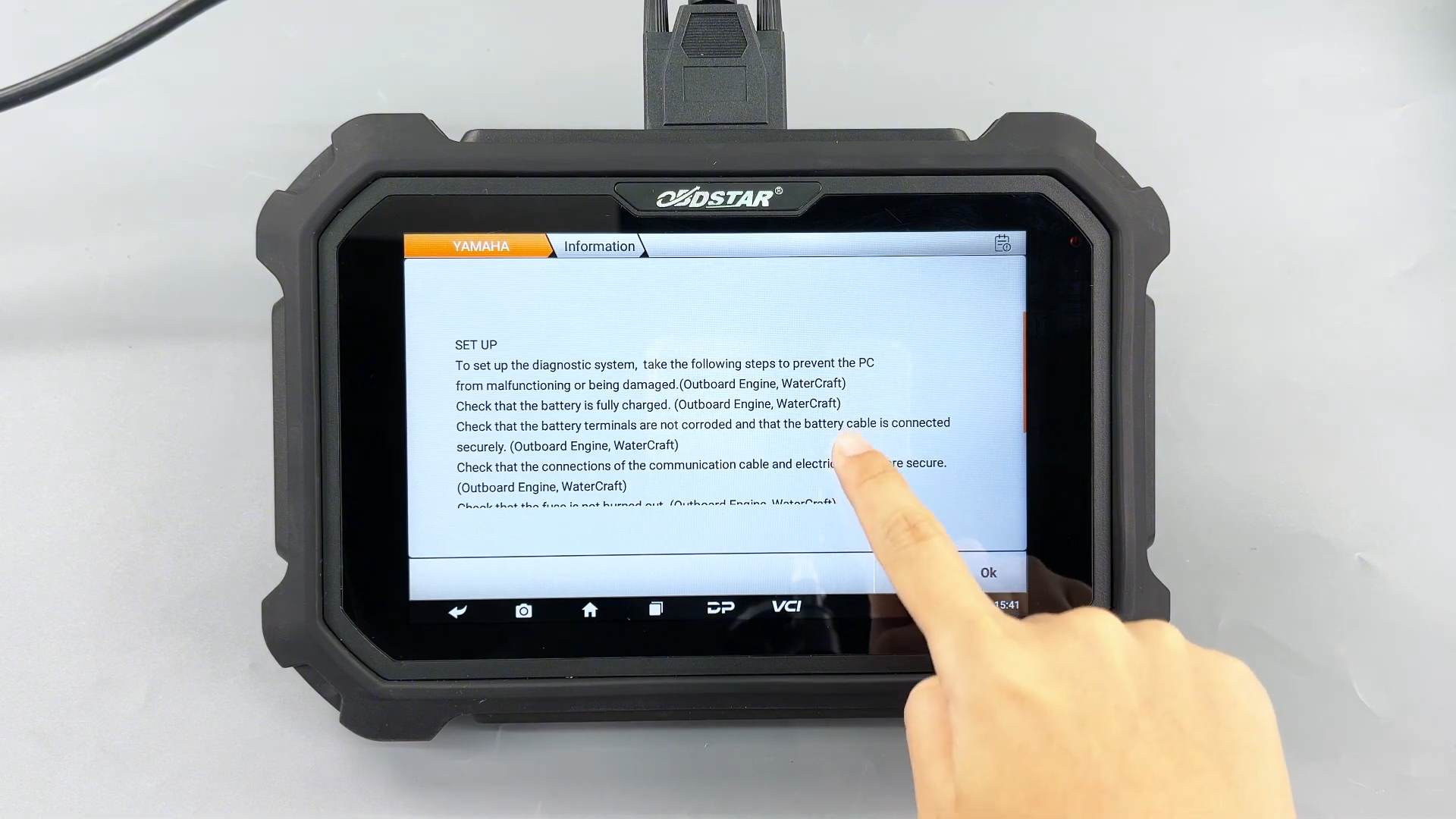
SET UP:
To set up the diagnostic system, take the following steps to prevent the PC from malfunctioning or being damaged. (Out board Engine, WaterCraft)
Check that the battery is fully charged. (Outboard Engine, WaterCraft)
Check that the battery terminals are not corroded and the battery cable is connected securely. (Outboard Engine, WaterCraft)
Check that the connections of the communication cable and electrical wiring are secure. (Out board Engine, WaterCraft)
Check that the fuse is not burned out. (Outboard Engine, WaterCraft)
Set the shift into the WaterCraft. (WaterCraft)
Connect the communication cable to the PC and ECM. (Outboard Engine, WaterCraft)
Turn the engine main switch to ON. (Outboard Engine)
Push the star switch to start the engine. (WaterCraft)
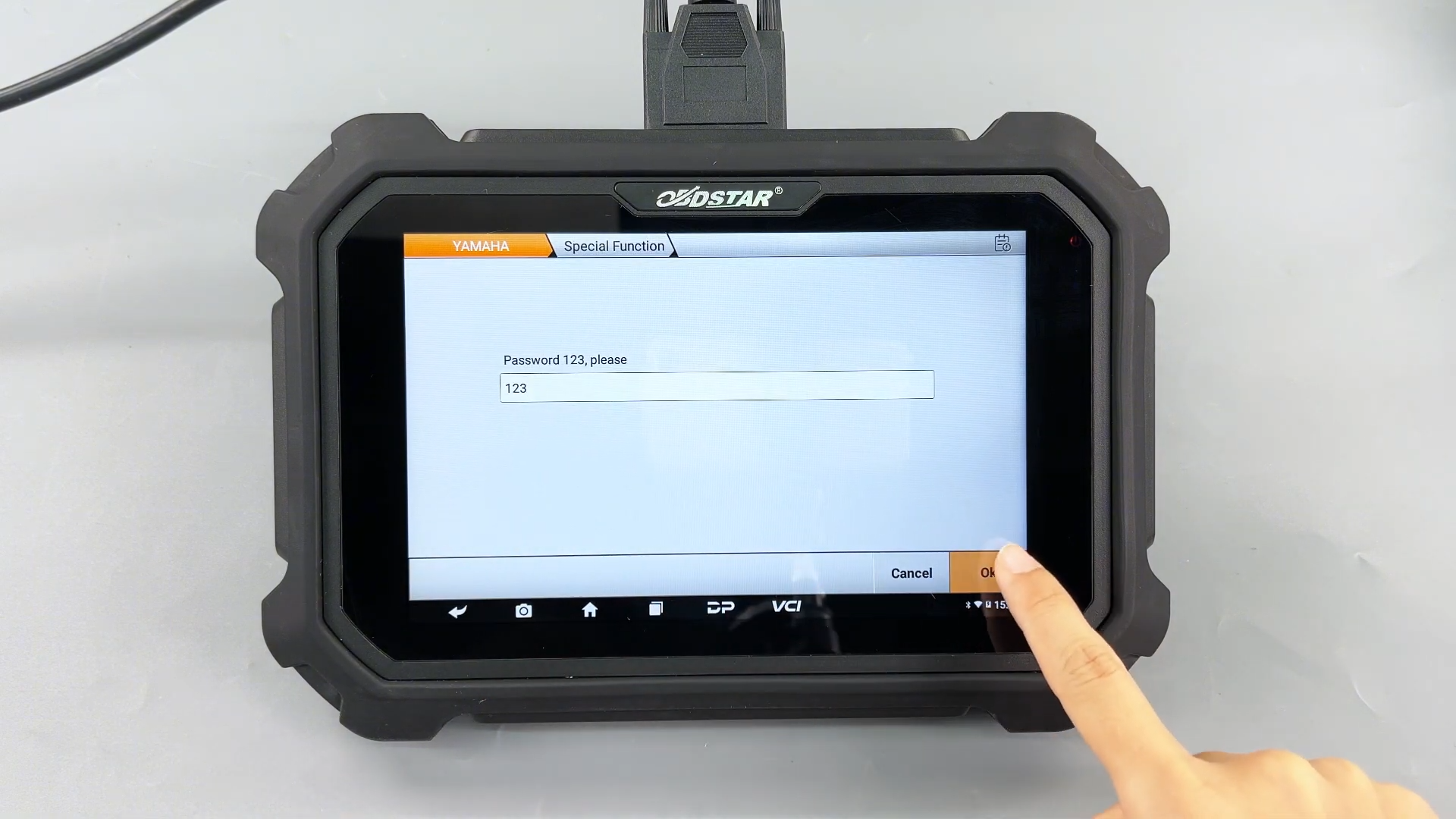
Click [ECU Information] to confirm the ECU info, then click[Special Function]
Note:
1. Some adjustments or setting may cause vehicle failure, therefore our company does not assume any responsibility
2. It is recommended to refer to the original maintenance data for operation.
Ensure the Password and click [RC identification reset]
Information:
This command initializes identification between the outboard motor and the RC
Perform RC system reset when replacing the RC ECM or engine ECM.
When the RC and engine combination has been changed (when active indicator is off), the engine authorization ID has to be reset to default.
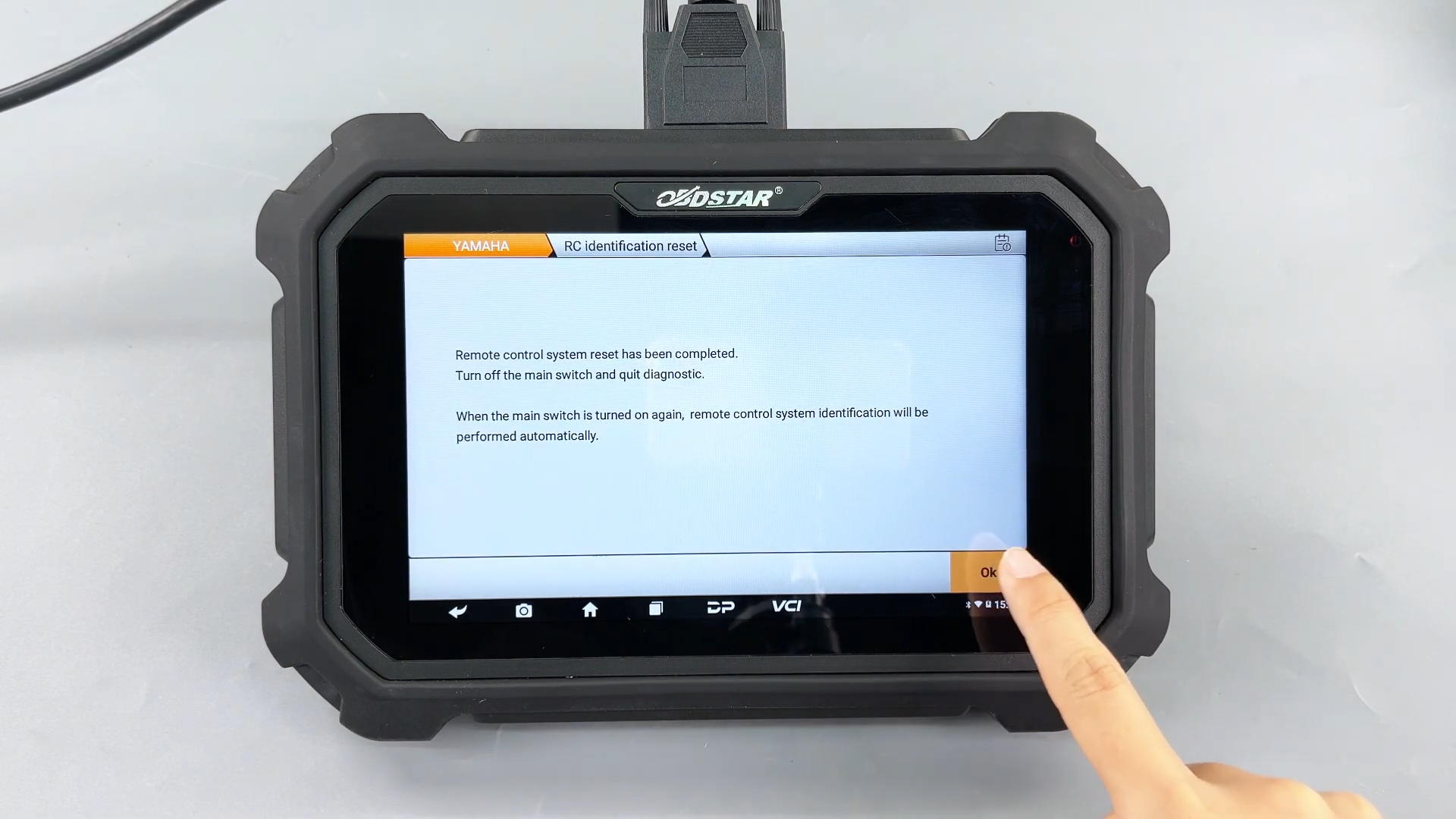
Click [RC identification reset]
1. Before resetting the remote control system, check that there are problems.
2. Select [OK] to reset the remote control system.
At last
Remote control system reset has been completed.
Turn off the main switch and quit diagnostic.
When the main switch is turned on again, remote control system identification will be performed automatically.
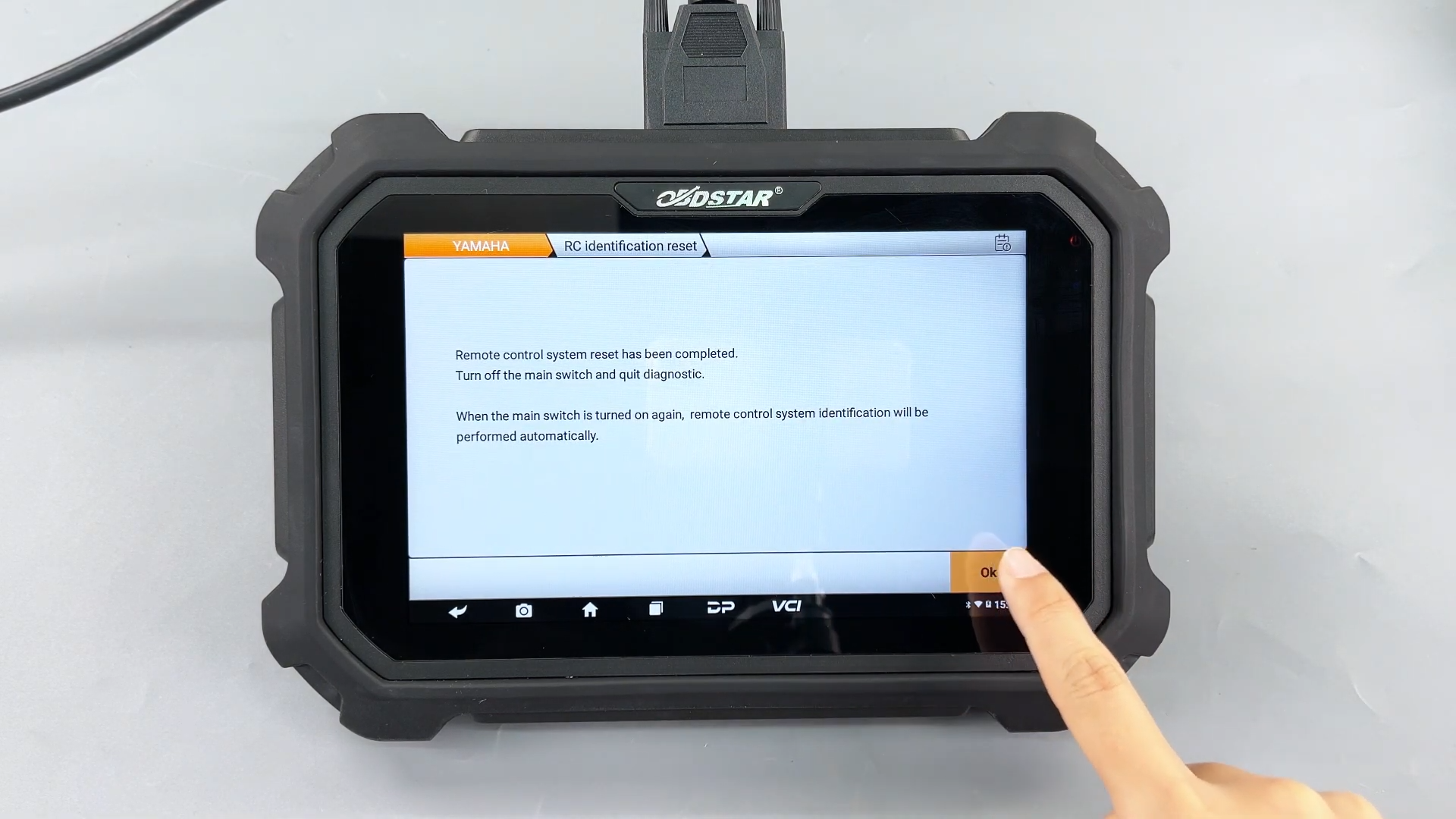
D800 Marine Diagnostic Tool | Make Maintenance And Repair Easier



Leave a Reply