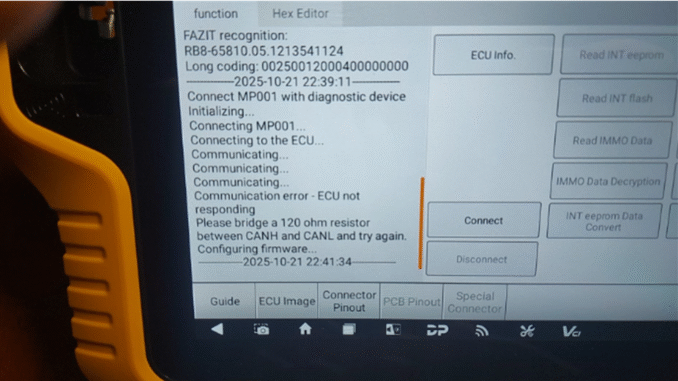
This post will show you how to solve OBDSTAR G3 support for Bosch MED17.5.5 Bench-Mode Only and Connection Guidelines Problem.
Problem:
A customer using OBDSTAR G3 full version reported that the Bosch MED17.5.5 (TC 176) ECU could not be read or written. The device connected, initialized, and began communicating, but then returned “Communication error – ECU not responding,” advising a 120-ohm CANH–CANL bridge. The customer also asked why “PCB Pinout” and “Special Connector” options were unavailable.
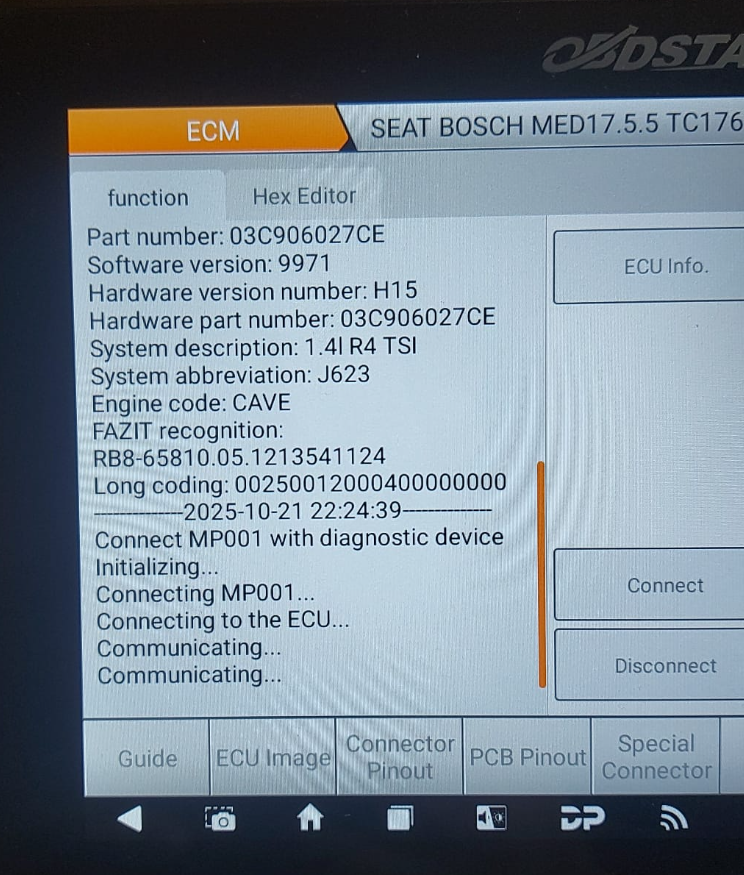
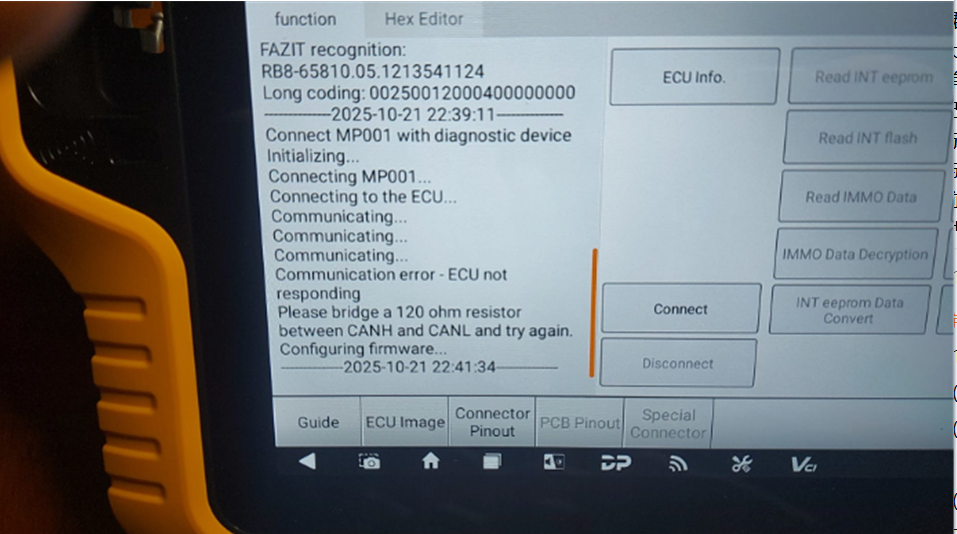
Solution:
Technical support clarified that this ECU model is supported only in Bench mode and currently has no dedicated special harness. They recommended verifying GPT0/GPT1 wiring, ensuring the IGN line is not fed with 12V, and using a stable 12–15V power supply rated at 5A or higher. If communication drops, add a 120-ohm resistor across the CAN lines and retry per device prompts.
Successful operations on MED17.5.5 require strict OBDSTAR X300 Classic G3 Bench-mode setup, correct pin assignment, proper ignition handling, and robust power. The absence of “PCB Pinout” and “Special Connector” selections is by design for this model. Following these guidelines should restore reliable communication and enable reading tasks without confusion.



Leave a Reply