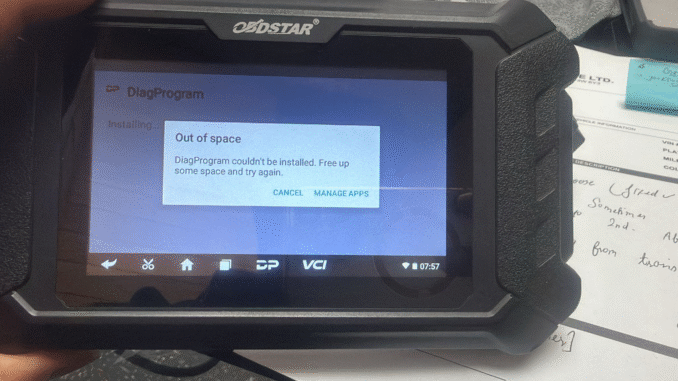
During an after-sales support session, an OBDSTAR P50 device failed to install DiagProgram due to the “Out of space” prompt, indicating insufficient internal storage.

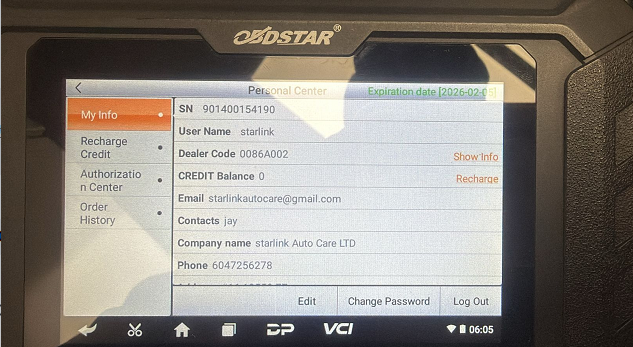
The recommended workflow is:
first open Manage Apps, remove unused applications, clear cached data, and delete obsolete logs or offline files. If the installation still fails, proceed with a Factory Reset. Before resetting, perform a full backup of critical data: account credentials, authorization status and expiration date, job/history records, dealer information, and any custom settings. The Personal Center screen (showing SN, username, dealer code, and credit balance) should be captured to validate the backup and assist post-recovery checks.
After the reset, sign in to Personal Center, verify licenses and credit balance, then reinstall and update DiagProgram. To prevent recurrence, implement routine storage maintenance on the OBDSTAR P50: monitor free space, archive or purge old session files, and clean caches before major updates. Establish a pre-update backup policy and maintain minimal offline datasets on the device. This process restores normal installation behavior while protecting operational continuity and authorization integrity on the OBDSTAR P50 Airbag Reset Tool.
Any other problem contact our technician:
E-Mail: sales@OBDSTARshop.de
WhatsApp: +86 15223201143
Tel: +86-15223201143



Leave a Reply